Specifying a Superlayer cockpit configuration
1 Specifying the cockpit configuration
1.1 Reference the Definition File
1.2 Specifying the display
1.3 Specifying the second layout
1.4 Specifying the first layout
1.5 Specifying the content of the first layout
1.6 Setting the SuperLayer application ID and Layer ID
2 Generating the SuperLayer for the Client
3 Setting the Server configuration
4 Start the Server
5 Notes
6 See also
1.1 Reference the Definition File
1.2 Specifying the display
1.3 Specifying the second layout
1.4 Specifying the first layout
1.5 Specifying the content of the first layout
1.6 Setting the SuperLayer application ID and Layer ID
2 Generating the SuperLayer for the Client
3 Setting the Server configuration
4 Start the Server
5 Notes
6 See also
This tutorial explains how to specify and use a Superlayer cockpit configuration. We will define the following cockpit configuration for one display (width: 15000, height: 10000):
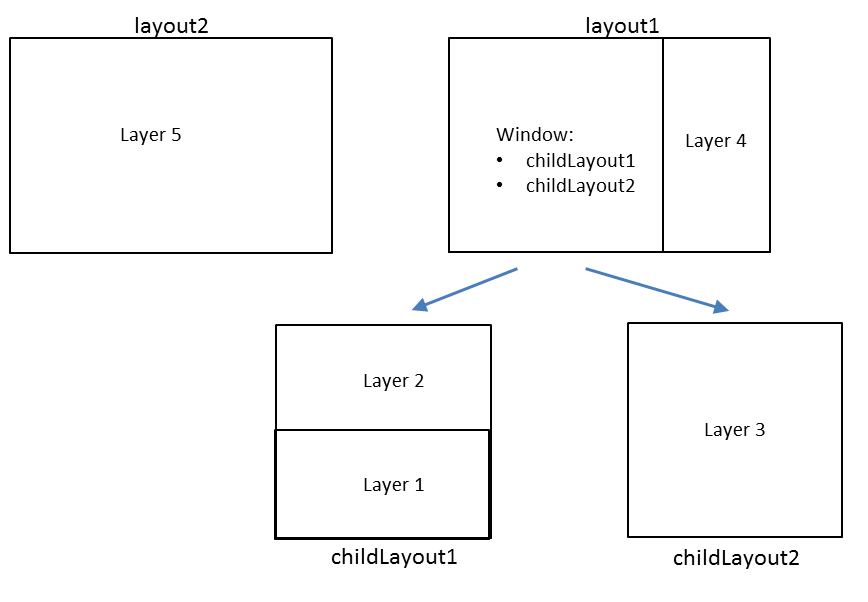
We will reference our Definition File in our cockpit configuration:
The Server Display Window:

The Server console Window:
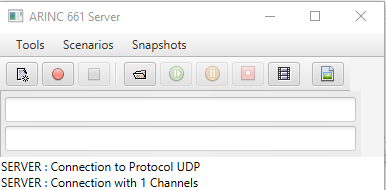
- The first layout contain two windows:
- The first Window (width: 10000, height: 10000) contains two Layouts:
- The first child layout contains two windows:
- The first window (width: 10000, height: 5000) contains one Layer 1
- The second window (width: 10000, height: 5000) contains one Layer 2
- The second child layout contains only one window with one Layer 3
- The second window (width: 5000, height: 10000) contains one Layer 4
- The second layout contain only one window with one Layer 5
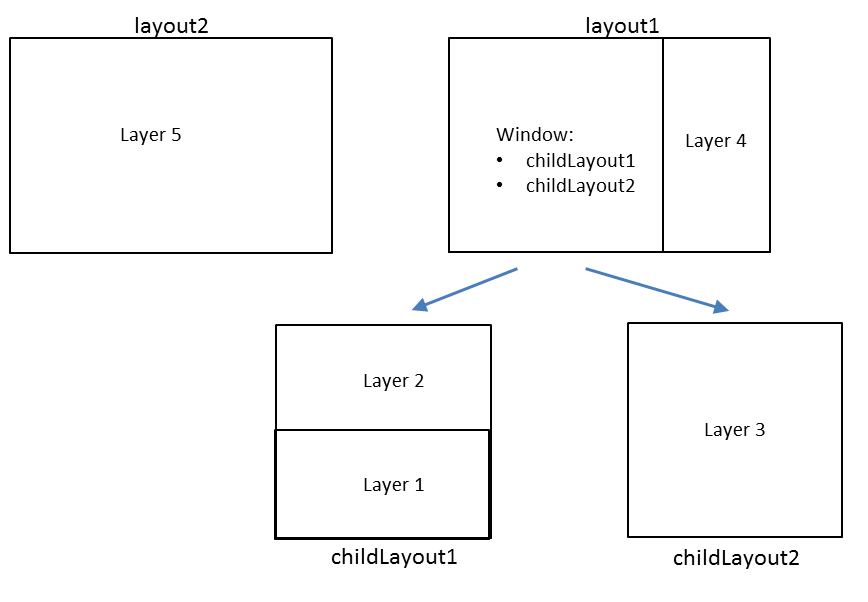
Specifying the cockpit configuration
Reference the Definition File
We suppose that our Layers 1, 2, 3, 4, 5 are all defined (see the the Definition File).We will reference our Definition File in our cockpit configuration:
<cockpit> <DFFiles> <df path="windowLayoutsLayers.xml" /> </DFFiles> </cockpit>
Specifying the display
We will specify one display with two layouts:<cockpit> <DFFiles> <df path="windowLayoutsLayers.xml" /> </DFFiles> <configs border="255,255,255" borderWidth="3"> <display id="1" name="display" width="15000" height="10000" defaultLayout="layout1"> <layout name="layout1"/> <layout name="layout2"/> </display> </configs> </cockpit>
Specifying the second layout
The second layout only contains one window with one layer 5, so we need to define this window in the windows geometry:<cockpit> <DFFiles> <df path="windowLayoutsLayers.xml" /> </DFFiles> <windows> <windowDef name="WindowFull" width="15000" height="10000" x="0" y="0" /> </windows> <configs border="255,255,255" borderWidth="3"> <display id="1" name="display" width="15000" height="10000" defaultLayout="layout1"> <layout name="layout1"/> <layout name="layout2"> <window name="WindowFull" > <layer layerID="5" /> </window> </layout> </display> </configs> </cockpit>
Specifying the first layout
The first layout contains two windows:- The first Window (width: 10000, height: 10000)
- The second window (width: 5000, height: 10000) contains one Layer 4
<cockpit> <DFFiles> <df path="windowLayoutsLayers.xml" /> </DFFiles> <windows> <windowDef name="WindowFull" width="15000" height="10000" x="0" y="0" /> <windowDef name="Window1" width="10000" height="10000" x="0" y="0" /> <windowDef name="Window2" width="5000" height="10000" x="10000" y="0" /> </windows> <configs border="255,255,255" borderWidth="3"> <display id="1" name="display" width="15000" height="10000" defaultLayout="1"> <layout name="layout1"> <window name="Window1" /> <window name="Window2"> <layer layerID="4" /> </window> </layout> <layout name="layout2"> <window name="WindowFull" > <layer layerID="5" /> </window> </layout> </display> </configs> </cockpit>
Specifying the content of the first layout
The first window of the first layout contains two layouts:- The first child layout contains two windows:
- The first window (width: 10000, height: 5000) contains one Layer 1
- The second window (width: 10000, height: 5000) contains one Layer 2
- The second child layout contains only one window with one Layer 3
<cockpit> <DFFiles> <df path="windowLayoutsLayers.xml" /> </DFFiles> <windows> <windowDef name="WindowFull" width="15000" height="10000" x="0" y="0" /> <windowDef name="Window1" width="10000" height="10000" x="0" y="0" /> <windowDef name="Window2" width="5000" height="10000" x="10000" y="0" /> <windowDef name="Window3" width="10000" height="5000" x="0" y="0" /> <windowDef name="Window4" width="10000" height="5000" x="0" y="5000" /> </windows> <configs border="255,255,255" borderWidth="3"> <display id="1" name="display" width="15000" height="10000" defaultLayout="1"> <layout name="layout1" id="1"> <window name="Window1" defaultLayout="childLayout1"> <layout name="childLayout1" id="1"> <window name="Window3"> <layer layerID="1" /> </window> <window name="Window4"> <layer layerID="2" /> </window> </layout> <layout name="childLayout2"> <window name="Window1"> <layer layerID="3" /> </window> </layout> </window> <window name="Window2"> <layer layerID="4" /> </window> </layout> <layout name="layout2"> <window name="WindowFull" > <layer layerID="5" /> </window> </layout> </display> </configs> </cockpit>
Setting the SuperLayer application ID and Layer ID
To finalize our cockpit specification, we will set the application ID and Layer ID for the SuperLayer:<cockpit appliID="1" layerID="10"> ... </cockpit>
Generating the SuperLayer for the Client
We will generate the SuperLayer for the CLient using the Cockpit Plugin.Setting the Server configuration
We define the Server configuration[1] :graphics=DefGraphics.xml ui=LookAndFeel.xml pictures=DefPictures.xml lf=JavaFX logServerArea=true server.menus=true server.uiCombo=true logMaximumLines=50 windowManager=windows server.windows=cockpitConf.xml server.computeLayerSize=false server.superLayer=true
Start the Server
As we want to use a JavaFX Look and Feel, we will use the JavaFX launcher:
java -jar jfxServer.jar
As the configuration file is not defined here, the Server will ask for it. Look for the properties File you just defined. Two windows will appear:The Server Display Window:

The Server console Window:
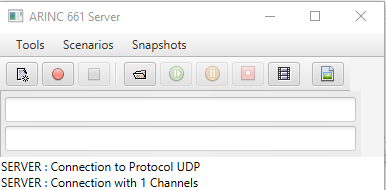
Notes
See also
- Server tutorial: This tutorial explains how to open and show a cockpit configuration in the server
×
![]()
Categories: cockpit | server | tutorials | user