Record and replay a Scenario
This tutorial explains how to record and replay a scenario in the editor Embedded Server.
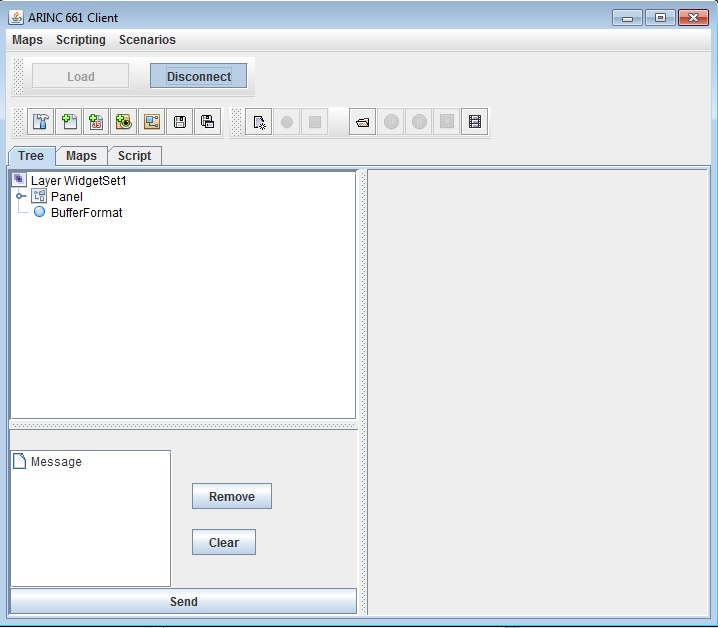

Now Stop the recording:
The XML file corrsponding to the scenario has been saved.
Now look again at the toolbar for the Scenario Plugin:
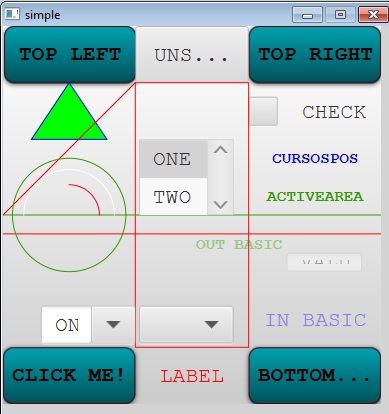
Start the embedded Server
First look at the Editor Embedded Server tutorial to open the Embedded Server. At the end of this tutorial, the Client window has the following configuration: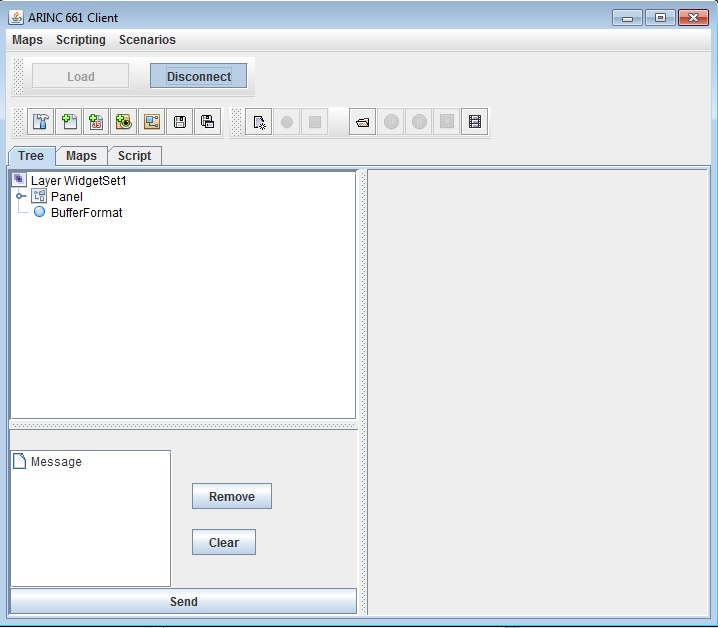
Record a scenario
We will record a scenario. Look at the toolbar for the Scenario Plugin:
-
 : Select the file on which the scenario will be recorded
: Select the file on which the scenario will be recorded -
 : Start the recording
: Start the recording
Now Stop the recording:
-
 : Select the file on which the scenario will be recorded
: Select the file on which the scenario will be recorded -
 Stop the Recording
Stop the Recording
The XML file corrsponding to the scenario has been saved.
Replay a scenario
First manually set back the fill color of the Triangle_1 widget to white so as to go back to the initial configuration of the widgets[1]
Again see the Client tutorial to see how to do it
. This is not part of the replay, but it is necessary to be able to see that the replay is really doing something.Now look again at the toolbar for the Scenario Plugin:
-
 : Open the file on which the scenario has been recorded
: Open the file on which the scenario has been recorded -
 : Play the recording
: Play the recording
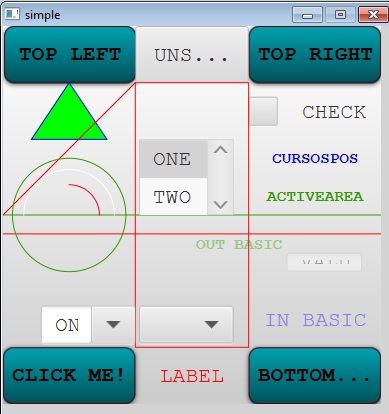
Notes
- ^ Again see the Client tutorial to see how to do it
See also
- Scenario Plugin: The Scenario Plugin allows to save or replay the communication between an User Application and a Cockpit Display System
- Editor Embedded Server: It is possible open a Server and an associated Client in the context of the Editor
×
![]()
Categories: editor | tutorials | user