Editor configuration
1 Settings
1.1 General Editor Settings
1.2 Configuration Settings
1.3 Specific Editor settings
1.4 Specific Server settings
1.5 Specific Client settings
1.6 Extensions settings
2 Relationships between the Editor Settings and the Client or Server configuration properties
3 Plugins Settings
4 See also
1.1 General Editor Settings
1.2 Configuration Settings
1.3 Specific Editor settings
1.4 Specific Server settings
1.5 Specific Client settings
1.6 Extensions settings
2 Relationships between the Editor Settings and the Client or Server configuration properties
3 Plugins Settings
4 See also
The editor configuration is available through the Options => Settings menu.
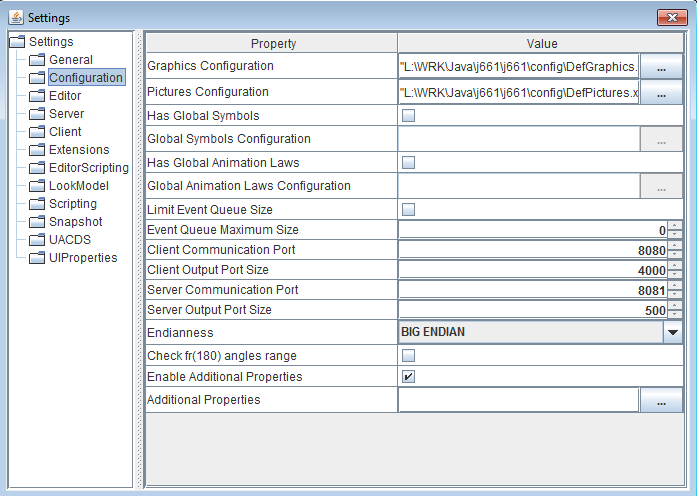
The editor must be configured before it can be used. For example things such as the available Look and Feels, the list of available colors and pictures, or even the standard version must be set. Of course after you have configured the editor once, your configuration parameters will be stored on your home directory even after you quit the Editor, and they will still be defined for the next times you will open it (except if you modify them again, of course).
The configuration parameters for the Editor are all available through the Settings menu. The Settings are seen as a tree, and each node correspond to a major feature of the Editor or a Plugin.
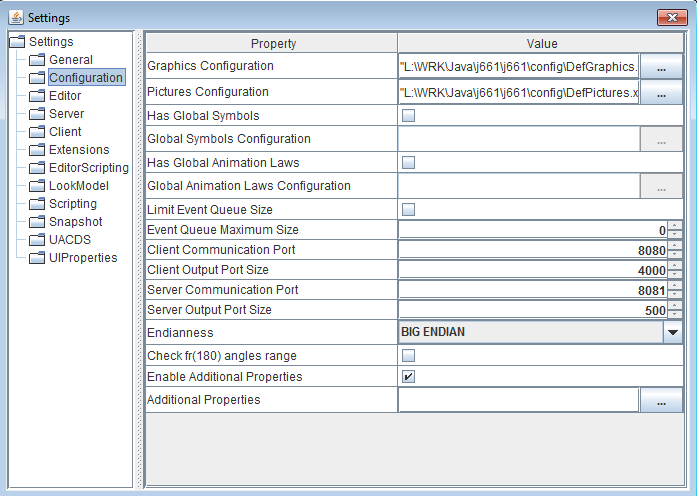
The editor must be configured before it can be used. For example things such as the available Look and Feels, the list of available colors and pictures, or even the standard version must be set. Of course after you have configured the editor once, your configuration parameters will be stored on your home directory even after you quit the Editor, and they will still be defined for the next times you will open it (except if you modify them again, of course).
The configuration parameters for the Editor are all available through the Settings menu. The Settings are seen as a tree, and each node correspond to a major feature of the Editor or a Plugin.
Settings
There are several available Settings tabs:- General: General Editor Settings
- Configuration: Configuration Settings. It generally correspond to configuration properties which can be defined in both the Client and Server
- Editor: Specific Editor settings
- Server: Specific Server settings. It generally correspond to configuration properties which can be defined in the Server only
- Client: Specific Client settings. It generally correspond to configuration properties which can be defined in the Client only
- Extensions: Extensions settings. Specification of the extensions to use in the Editor
General Editor Settings
- Default Directory: The default directory to open when searching for files or directories in the Editor
- ARINC 661 Supplement Version: The ARINC 661 supplement to use in the Editor
- Use ARINC 661 Strict Schema: true if the strict Schema (defined for supplement 6) is enforced, or false if a more loose Schema (used by J661 prior to supplement 6) is used. See Strict / Loose ARINC 661 Schema
- Allow ARINC 661 Extensions: set if ARINC extensions are allowed in Definition Files
- Check Allowed Children: check if the parent-children relationships specified in the standard (and defined in the meta-definition) are checked when opening or editing Definition Files
- Warn for unfound attributes: set if a warning must be issued when parsing XML Definition Files with unfounded defined attributes. See Warnings for undefined attributes
- XML DTD Writing in XML Export: indicates if the Editor writes the
DOCTYPEwith the DTD reference at the beginning of the XML Definition FIle when saving a DF - Debug Mode: Indicates if Debug messages are shown in the console
Configuration Settings
- Graphics Configuration: the path to the XML graphics definition File (colors, fonts, lineStyles, clippings, frequencies, halo definitions)
- Pictures Configuration: the path to the XML pictures definition File, used to bind picture names to their associated values
- Global Symbol Configuration and Has Global Symbols: Specifies an optional Global Symbol Table
- Limit Event Queue Size and Event Queue Maximum Size: The maximum size of the events queue received by the Client or the Server. See Event Queue Size
- Client Communication Port: The Server => Client port for the Editor embedded Server
- Client Output Port Size: The Client => Server Buffer size for the Editor embedded Server
- Server Communication Port: The Client => Server port for the Editor embedded Server
- Server Output Port Size: The Server => Client Buffer size for the Editor embedded Server
- Endianness: the endianness of the Client < = > Server communication. The default is BigEndian, which is what the ARINC 661 standard mandates
- Check fr(180) angles range: specifies if the Server should check that angles are in the [-180, 180[ range. If this property is set to true, the Server will set the angle 0 and post an exception if the Definition File has an angle which is outside this range
- Additional Properties and Has Additional Properties: Allows to specify a configuration properties file. The properties defined in this File (for the Server or the Client) will be used to configure the Editor even if the Editor has no specific setting for the associated property
Specific Editor settings
- New Widget Names: specifies the default pattern used by the Editor for new widgets created through the Editor interface:
- Default: the name of the widget will have the following pattern:
default_<index> - Use Widget Name: the name of the widget will use the ARINC 661 widget type (and possibly a numeric extension if there is already a widget with this name. For example for an A661_PUSH_BUTTON:
pushButton_2 - Force C-type widget names: force the names of widgets, Layers, and Definition Files created in the Editor to respect the C code rules. The associated pattern is
[_a-zA-Z][_a-zA-Z0-9]* - Save References As: Specified how references (fonts index, color index, Symbol index, etc...) are saved in the XML Definition File:
- Names: the references are saved as names. For example, if a color has the index 1 and the name "myColor", the "ColorIndex" property value in th XML Definition File will be "myColor"
- Numeric IDs: the references are saved as their numeric indexes. For example, if a color has the index 1 and the name "myColor", the "ColorIndex" property value in the XML Definition File will be "1". This setting is preferable if you want to share the XML Definition File with other "non J661" tools (knowing that some ARINC 661 tools do not support numeric references at all in the XML DF)
- Copy Behavior: specifies how copy and paste behave for widgets in the Editor:
- Default: the X and Y position of the copied widget is changed compared to the initial widget
- Move X: only the X position is changed
- Move Y: only the Y position is changed
- No Move: the copied widget is at the same exact position as the initial widget
- Copy Delta XY: specifies the Delta X and/ or Delta Y position of the copied widget compared to the initial widget (in 100th of mm)
- Editor Arrow Move Value: specifies the DeltaX / Delta Y position for one press of an arrow when using the arrows to move widgets in the Editor
- Editor Grid Coarse and EditorGrid Fine Multiple: Specifies the grid to use for the Editor Snap to Grid action
- Keep Layers Overlays in Snapshots: Allows to show the Widgets selection overlays in the snapshots taken in the Editor
- Number of Undos: Number of undos managed by the Editor for Undo / Redo
- Locked: allow to lock the Editor so as to prevent the Definition Files to be modified
- Save On Close: allows to ask for the user if he wants to save the unsaved opened Definition Files (those which have a "*" at the end of their name) when quitting the Editor
- Automatic Fix: If set, the Editor will try to fix automatically some otherwise fatal Definition File errors. For the moment, it will change the widget IDs if it finds other widgets with the same ID
- Preferred New layers Width and Height: The default width and height for new Layers created in the Editor
- Binary Definition Files Maximum Output Size: The maximum size in bytes of saved binary Definition Files
Specific Server settings
- Look And Feel configuration: The XML file defining the available Look and Feels
- Wait For Validation: Specifies if the Server should wait for the Client validation before applying state change for stateful interactive widgets
- Compute Layer Size: specifies if the width and height of Layers will be computed automatically by the Server according to their children widgets layout and size, or if it will use the Wifth and Height properties in the XML Definition File
- Windows Background: Set the color of the Layers background in the Editor
- MapItems UI configuration: The XML configuration file which configure the MapItems Look And Feel
- Has Offset Mode: specific to the Swing UI framework, allows to set the size of unsized container widgets to the size of their parent, and offset the position of all the containers children. See server configuration properties
- Mask Container bug set: Definition Files created before J661 1.6-Beta 7 had a bug in the A661_MASK_CONTAINER implementation whereas the position of the Mask did not move the mask but the children widgets. This boolean flag was introduced for allowing Definition Files created before the A661_MASK_CONTAINER bug to work as before the correction. It defaults to false, therefore users who want the old behavior must set it explicitly to true. This property will be removed in the future.
- Without the flag set (default): the
PosXandPosYattributes do not change the position of the children of the A661_MASK_CONTAINER widget but the position of the Mask itself - With the flag set: the
PosXandPosYattributes do not change the position of the Mask but the position of the children of the A661_MASK_CONTAINER widget - Use Method handles: Allows the field access for setting and getting attribute values for widgets and extensions to use Java method handles. Usable since Java 7, MethodHandles have normally a much better performance than core reflection, because access checks are only performed at creation of the handle
- Graphic Framework: The graphic framework (Swing or JavaFX) to use when drawing Layers in the Editor
Specific Client settings
- Validate All Server Requests: Specifies that the Client will automatically validate all "Wait For Validation" requests from the Client. Validating an event means that the Client will return to the Server the state which changed was asked by the Server:
- always: the Client never validates any widget requests by the Server
- never: the Client validates all widget requests by the Server
- default: the Client validates only events coming from widgets that as kfor validation
Extensions settings
- Extensions Jar: The list of J661 extensions to use by the Server and the Client
Relationships between the Editor Settings and the Client or Server configuration properties
Many of the Editor settings correspond to properties found in the configuration properties.| Editor Setting | Type | Client / Server configuration property |
|---|---|---|
| ARINC 661 Supplement Version | Common | supplement |
| Use ARINC 661 Strict Schema | Common | strictA661Schema |
| Allow ARINC 661 Extensions | Common | allowExtensions |
| Check Allowed Children | Common | respectParentChildren |
| Warn for unfound attributes | Common | warnForUndefAttrs |
| Debug Mode | Common | debug |
| Graphics Configuration | Common | graphics |
| Pictures Configuration | Common | pictures |
| Global Symbols Configuration | Common | symbols |
| Limit Event Queue Size | Common | maximumQueueSize |
| Endianness | Common | bigEndian |
| Check fr(180) angles range | Common | checkFR180Range |
| Extensions Jar | Common | extensions |
| Look And Feel Configuration | Server | ui |
| Wait For Validation | Server | waitForValidation |
| Compute Layer Size | Server | computeLayerSize |
| Windows Background | Server | server.background |
| MapItems UI configuration | Server | mapUI |
| Mask Container bug set | Server | server.maskBugUnfixed |
| Use Method handles | Server | server.methodHandles |
| Validate All Server Requests | Client | client.autoValidation |
Plugins Settings
Additional Editor Settings tabs are provided for some of the Plugins:- Editor Scripting Plugin
- Look Model Plugin
- Cockpit Plugin
- Scripting
- Image Generation Plugin (snapshot)
- UACDS Interface Plugin
- UIProperties
See also
- Editor: The Editor is a Definition File editor component provided in the project
×
![]()
Categories: conf | editor | user