EditorScript Plugin
1 Executing a Script
2 Scripts interface
3 Script concepts
3.1 Order of operation
3.2 Script Context
3.3 Echoing messages
3.3.1 Echoing simple messages
3.3.2 Echoing messages with hyperlinks
3.3.3 Tabulations
3.4 Script Helper
3.5 Printing in a File
3.6 Accessing a Plugin
3.6.1 Example
3.7 Accessing an Editor extension
3.7.1 Example
3.8 Aborting a Script
3.9 Local variables
3.10 Imports
3.11 Useful notions
3.11.1 Getting the ID of a widget
3.11.2 Getting the type of a widget
3.11.3 Determination if a widget is a container
3.11.4 Getting the parent of a widget
3.11.5 Getting and Setting a property value
4 Examples
5 Editor Settings
6 Notes
2 Scripts interface
3 Script concepts
3.1 Order of operation
3.2 Script Context
3.3 Echoing messages
3.3.1 Echoing simple messages
3.3.2 Echoing messages with hyperlinks
3.3.3 Tabulations
3.4 Script Helper
3.5 Printing in a File
3.6 Accessing a Plugin
3.6.1 Example
3.7 Accessing an Editor extension
3.7.1 Example
3.8 Aborting a Script
3.9 Local variables
3.10 Imports
3.11 Useful notions
3.11.1 Getting the ID of a widget
3.11.2 Getting the type of a widget
3.11.3 Determination if a widget is a container
3.11.4 Getting the parent of a widget
3.11.5 Getting and Setting a property value
4 Examples
5 Editor Settings
6 Notes
| Type | Editor Scripting |
| Jar File | EditorScripts.jar |
| Applies to | editor |
The EditorScript Plugin allows to execute Scripts on the Editor using the Groovy scripting language.
These Scripts allows to navigate in one or several Definition Files and their Layers, and even modify their content programmatically.
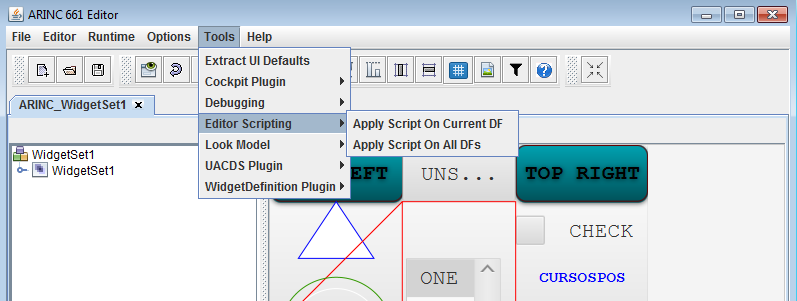
This means that you are sure that containers will be called before their children.
Note that when using these methods in respectively the
The tabulation will be used until a new tab command is issued in the Script.
The script always have access to an instance of the
Other imports should be added at the beginning of the script. For example:
These Scripts allows to navigate in one or several Definition Files and their Layers, and even modify their content programmatically.
Executing a Script
To execute a Script in the Editor, select Tools => Editor Scripting, and one of the two possible options:- Apply Script on Current DF
- Apply Script on All DFs
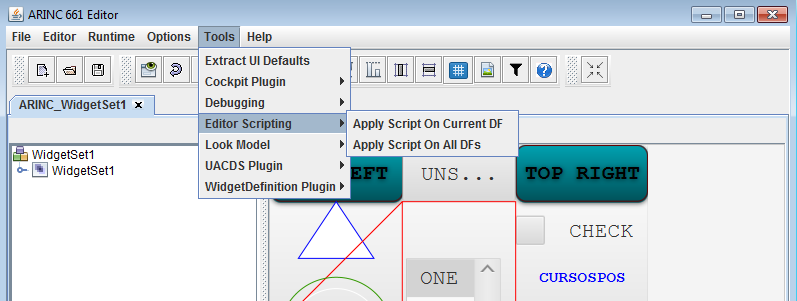
Scripts interface
A Script must implement theEditorScript interface and can contain the following methods:public void start() { // called at the start of the Script } public void process(ServerLayer layer) { // called at the start of a Layer } public void process(ServerWidget widget) { // process a widget } public void endLayer() { // called at the end of a Layer } public void end() { // called at the end of the Script }Note: All these methods have a default empty implementation, so you don't need to implement all of them, only those you need. You can also add your own methods if you wish.
Script concepts
Order of operation
Each Definition File tree will be visited following its structure. For example; for the following Definition File:Layer ==> Container 1 ==> Child 1 ==> Child 2 ==> Container 2 ==> Child 3 ==> Child 4The
process(ServerWidget widget) method will be called in this order:- Container 1
- Child 1
- Child 2
- Container 2
- Child 3
- Child 4
This means that you are sure that containers will be called before their children.
Script Context
The script always have access to an instance of theEditorScriptContext class called context. The user can use this object to:- Perform pre-defined complex computations on DICO Elements
- Print messages in the console
Echoing messages
Echoing simple messages
TheScriptContext class has several methods allowing to echo messages. The simplest way to echo a message is by calling ScriptContext.echo(java.lang.String) (or ScriptContext.echo(java.lang.String, java.lang.String) for a message with a specific foreground). For example:public void process(ServerLayer layer) { context.echo("layer " + layer.getName(), "blue"); } public void process(ServerWidget widget) { context.echo("widget " + widget.getName()); }
Echoing messages with hyperlinks
It is also possible to echo a message with an hyperlink to the associated element in the Definition File tree in the Editor. To perfom this, useEditorScriptContext.echoWithLink(java.lang.String) or the EditorScriptContext.echoWithLink(java.lang.String, java.lang.String) for a message with a specific foreground). For example:public void process(ServerLayer layer) { context.echoWithLink("layer " + layer.getName(), "blue"); } public void process(ServerWidget widget) { context.echoWithLink("widget " + widget.getName()); }
Note that when using these methods in respectively the
EditorScript.process(arinc661.server.model.core.ServerLayer) or EditorScript.process(arinc661.server.model.core.ServerWidget) methods will ensure to hyperlink to the associated Layer or Widget in the Definition File tree. If you want to hyperlink in another method, you should use the versions of these methods which define explicitely a Widget to link: EditorScriptContext.echoWithLink(java.lang.String, java.lang.String, arinc661.server.model.core.ServerWidget). For example:public void process(ServerWidget widget) { context.echoWithLink("widget " + widget.getName(), widget); }
Tabulations
By default, all messages will appear at the beginning of each line, without tabulations. It is possible to control tabulations by using the methodsScriptContext.setTab(int) and ScriptContext.clearTab(). Setting a tab to a value less or equal to zero is equivalent to clear the tab.The tabulation will be used until a new tab command is issued in the Script.
Script Helper
Main Article: Editor ScriptHelper
The script always have access to an instance of the
EditorScriptHelper class called helper. The user can use this object to ask the user for properties which can be used to configure the computing. For example the following script will ask for a name:String shortName; public void start() { shortName = helper.askForProperty("Short Name"); }
Printing in a File
See PrintScript Plugin for information on how to save content in a text file, XML file, or Excel file[1]
Without the presence of the PrintScript Plugin, the EditorScript Plugin won't be able to save content
.
Accessing a Plugin
It is possible to access Plugins by the following code:Plugin plugin = helper.getPlugin("name_of_the_Plugin");Note that you will have to add the following import for the
Plugin interface:import org.mdi.plugins.Plugin;
Example
The following code access the UIProperties Plugin:import org.mdi.plugins.Plugin; import plugin.editor.uiprop.UIPropertiesPlugin; UIPropertiesPlugin uiPlugin uiPlugin = null; public void start() { Plugin plugin = helper.getPlugin("UIProperties"); uiPlugin = (UIPropertiesPlugin)plugin; }
Accessing an Editor extension
If an extension has been installed for a layer in the Editor, it is possible to access it by the following code:EditorExtension extension = helper.getEditorExtension(layer, "name_of_the_extension");This allows to use a Plugin associated EditorExtension for a Layer if this Plugin has installed an extension for the associated layer tab. Note that you will have to add the following import for the
EditorExtension interface:import arinc661.appli.editor.engine.EditorExtension;
Example
For example, if the current Layer was associated in the Editor with an UCDSInterface, and you want to access the Layer UACDSInterface associated model, you can perform the following code:public void process(ServerLayer layer) { EditorExtension extension = helper.getEditorExtension(layer, "UACDS"); if (extension != null) { UACDSExtension uacdsExtension = (UACDSExtension)extension; UACDSModel model = uacdsExtension.getUACDSModel(); // do whatever you want to check the model } }
Aborting a Script
It is possible to abort the execution of a Script at any moment in ther Script itself by calling theScriptContext.abort(java.lang.String) method. For example:String shortName; public void start() { shortName = helper.askForProperty("Short Name"); if (shortName == null || shortName.isEmpty()) { context.abort("Incorrect parameter"); } }
Local variables
Variables which are valid for all the Script life can be very simply defined as in other languages. For example, here we keep the name of the last encountered layer:String layerName; public void process(ServerLayer layer) { layerName = layer.getName(); }
Imports
The plugin automaticaly add the following imports to the script:- import plugin.editor.script.groovy.*
- import plugin.editor.script.context.*
- import arinc661.server.model.core.*
- import arinc661.common.model.core.*
- import arinc661.server.model.ServerContainer
- import arinc661.server.model.ServerElement
- import arinc661.client.api.ARINC661
Other imports should be added at the beginning of the script. For example:
import java.awt.*; public void process(ServerLayer layer) { context.echo("widget " + layer.getName(), "blue"); } public void process(ServerWidget widget) { String type = widget.getServerWidgetDefinition().getID(); if (type.equals("A661_LABEL")) { String label = (String)widget.getPropertyValue("A661_STRING"); long sizeX = (Long)widget.getPropertyValue("A661_SIZE_X"); Dimension dim = context.getHelper().getStringBounds(widget, label); if (dim.width > sizeX) { context.warning("widget " + widget.getName() + "(" + widget.getID() + ") width too small, should be at least "+dim.width+", but is "+sizeX); } } }
Useful notions
Getting the ID of a widget
public void process(ServerWidget widget) { int id = widget.getID(); context.echo("widget " + widget.getName() + " widget ID " + id); }
Getting the type of a widget
public void process(ServerWidget widget) { String widgetType = widget.getDefinition().getID(); context.echo("widget " + widget.getName() + " widget type: " + widgetType); }
Determination if a widget is a container
public void process(ServerWidget widget) { boolean isContainer = widget instanceof ServerContainer; if (isContainer) { ServerContainer cont = (ServerContainer)widget; context.echo("widget " + widget.getName() + " is a Container with " + cont.childCount() + " children"); } }
Getting the parent of a widget
In the following code we get the parent of the widget (which can be another widget or the layer).public void process(ServerWidget widget) { ServerElement elt = widget.getParent(); if (elt instanceof ServerWidget) { echo("Parent of " + widget.getName() + " is a Widget"); // note that in that case the widget will be a Container, which means that the following code will work: // ServerContainer cont = (ServerContainer)parent; } else { echo("Parent of " + widget.getName() + " is the Layer"); } }
Getting and Setting a property value
public void process(ServerWidget widget) { String widgetType = widget.getDefinition().getID(); if (widgetType.equals("A661_BASIC_CONTAINER") { int posX = helper.getPropertyValueAsInt(widget, "A661_POS_X"); posX += 1000; helper.setParameter(widget, "A661_POS_X", posX); context.echo("widget " + widget.getName() + " new PosX: " + posX); } }
Examples
An example of a valid script could be:public void process(ServerLayer layer) { context.echo("layer " + layer.getName(), "blue"); } public void process(ServerWidget widget) { context.echo("widget " + widget.getName()); }
Editor Settings
This Plugin has the following Editor Settings:- "Save Directory" : The output directory when generating images through the Plugin
- "Widgets and Layers Images" : specify if the files generated when generating a snapshot for a widget will use the widget names or the widget IDs
Notes
- ^ Without the presence of the PrintScript Plugin, the EditorScript Plugin won't be able to save content
×
![]()
Categories: editor | plugins | user