UACDS Interface
1 Structure
2 UACDS Interface capacities
2.1 UACDS Interface capacities Example
3 UACDS Interface definition
3.1 Interfaces definition
3.2 interfacesGroup
3.2.1 Example
3.3 GraphicalGroups definitions
4 Example
5 Notes
6 See also
2 UACDS Interface capacities
2.1 UACDS Interface capacities Example
3 UACDS Interface definition
3.1 Interfaces definition
3.2 interfacesGroup
3.2.1 Example
3.3 GraphicalGroups definitions
4 Example
5 Notes
6 See also
The UACDS Interface is a specification of the exchanges between a User Application and a Cockpit Display System, for a given Definition File.
The UACDS Interface is specified through an XML file which defines the commands (from the UA to the CDS) and notifications (from the CDS to the UA) that can be sent or received at runtime. These commands and notifications are a subset of all those which are possible considering the Definition File (defined in the ARINC661 protocol).
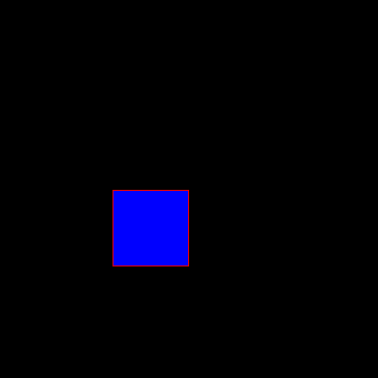
By default the following properties are modifiable by the UA:
The UACDS Interface is specified through an XML file which defines the commands (from the UA to the CDS) and notifications (from the CDS to the UA) that can be sent or received at runtime. These commands and notifications are a subset of all those which are possible considering the Definition File (defined in the ARINC661 protocol).
Structure
The structure of the UACDS Interface XML file is separated between:- The UACDS Interface capacities (defined for the whole CDS): specifies the UA message management capacities
- The UACDS Interface definition (defined for each Definition File): specifies the commands and notifications going from/to the UA
UACDS Interface capacities
The UACDS Interface capacities specifies the UA message management capacities, for example:- The frequency of cyclic datas[1]
Note that the ARINC661 protocol does not specify by itself a cyclic communication. That a Buffer should be sent cyclically would be an UA or Network specificity
- The conditions to send datas (for example, a data can be sent even if it has not changed, or only if it has changed since to last time it has been sent)
- etc...
- Datas sent in cyclic messages and their associated emission frequency
- Datas sent only if their state or value has changed
UACDS Interface capacities Example
The following UACDS Interface capacities specifies the following capacities:- "cyclic": Datas sent in cyclic messages and their associated emission frequency ("frequency")
- "onChange": Datas sent only if their state or value has changed
<uaCdsInterfaceCapacities> <a661BufferFillingModalityTypes> <a661BufferFillingModalityType name="onChange"/> <a661BufferFillingModalityType name="cyclic"> <property name="frequency" defaultValue="100" /> </a661BufferFillingModalityType> </a661BufferFillingModalityTypes> </uaCdsInterfaceCapacities>
UACDS Interface definition
The UACDS Interface definition is separated in to sub-elements:- The "interfaces" definition, which define the interfaces which are sent or received by the User Application
- The "graphicalGroup" definitions, which define the for which widgets and Layers (and properties or events) the above interfaces are defined
Interfaces definition
The "interfaces" node defines the interfaces which are sent or received by the User Application. Interfaces are separated in:- "commandInterfaces" which define the interfaces from the UA to the CDS. They will correspond to Widgets runtime messages
- "notificationInterfaces" which define the interfaces from the CDS to the UA. They will correspond to Widgets Events
interfacesGroup
Interface groups allow to group interfaces[2]
However it is not necessary to group interfaces under "interfacesGroup" elements
. It is possible to have a group under another.
Example
<interfaces> <interfacesGroups> <interfacesGroup name="widgets"> <commandInterfaces> <commandInterface name="val1" a661BufferFillingModalityRef="Changing"/> <commandInterface name="val2"/> <commandInterface name="val3" a661BufferFillingModalityRef="Cyclic50Hz"/> </commandInterfaces> <notificationInterfaces> <notificationInterface name="TheToggle"/> <notificationInterface name="TheToggleState"/> </notificationInterfaces> </interfacesGroup> <interfacesGroup name="layers"> <commandInterfaces> <commandInterface name="layerActive"/> <commandInterface name="layerVisible"/> </commandInterfaces> </interfacesGroup> </interfacesGroups> </interfaces>
GraphicalGroups definitions
Example
Suppose the following Definition File with only one GpRectangle:<a661_df name="Default" library_version="0" supp_version="5"> <model> <prop name="ApplicationId" value="1" /> </model> <a661_layer name="Default" > <model> <prop name="LayerId" value="1" /> <prop name="ContextNumber" value="0" /> <prop name="Height" value="10000" /> <prop name="Width" value="10000" /> </model> <a661_widget name="gpRectangle2" type="A661_GP_RECTANGLE"> <model> <prop name="WidgetIdent" value="2" /> <prop name="Anonymous" value="A661_FALSE" /> <prop name="Visible" value="A661_TRUE" /> <prop name="PosX" value="5000" /> <prop name="PosY" value="2963" /> <prop name="SizeX" value="2000" /> <prop name="SizeY" value="2000" /> <prop name="StyleSet" value="0" /> <prop name="ColorIndex" value="red" /> <prop name="Filled" value="A661_TRUE" /> <prop name="FillIndex" value="blue" /> <prop name="Halo" value="A661_FALSE" /> </model> </a661_widget> </a661_layer> </a661_df>The result will be:
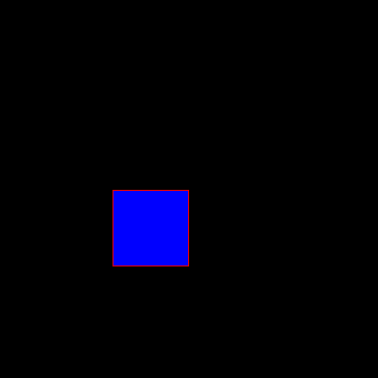
By default the following properties are modifiable by the UA:
- Visible: the Rectangle visibility
- PosX: the Rectangle X position
- PosY: the Rectangle Y position
- SizeX: the Rectangle width
- SizeY: the Rectangle height
- StyleSet: the Rectangle color index
- FillIndex: the Rectangle fill index
<uaCdsInterface xmlns="http://www.aviation-ia.com/aeec/SupportFiles/661-5/uacdsinterface" xmlns:xs="http://www.w3.org/2001/XMLSchema-instance" xs:schemaLocation="http://www.aviation-ia.com/aeec/SupportFiles/661-5/uacdsinterface UACDSInterface.xsd" applicationId="1"> <uaCdsInterfaceDefinition> <interfaces> <commandInterfaces> <commandInterface name="fill" /> </commandInterfaces> </interfaces> <graphicalGroups> <graphicalGroup name="default"> <commands> <command commandInterfaceRef="fill"> <setParameter layerIdent="1" widgetIdent="1" widgetType="A661_GP_RECTANGLE" widgetParameter="A661_FILL_INDEX" layerName="Default" widgetName="gpRectangle" /> </command> </commands> </graphicalGroup> </graphicalGroups> </uaCdsInterfaceDefinition> </uaCdsInterface>
Notes
- ^ Note that the ARINC661 protocol does not specify by itself a cyclic communication. That a Buffer should be sent cyclically would be an UA or Network specificity
- ^ However it is not necessary to group interfaces under "interfacesGroup" elements
See also
- ARINC661 protocol: The ARINC 661 protocol specifies the content of the runtime Buffers sent between the ARINC 661 Client (UA) and the ARINC 661 Server (CDS)
- UACDS Plugin: The UACDS Plugin allows to edit UACDS Interfaces in the Editor
×
![]()
Categories: arinc661 | user